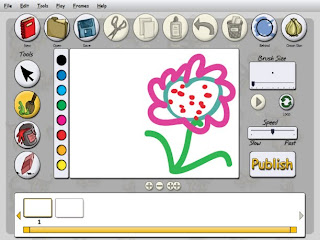
The following software capabilities are highly desirable in a multimedia computer system with animation facility:
- Animation creation software: - It allows the user to create animation sequences from scratch by using a mouse and various simple objects, such as lines, circles and polygons, with various supporting colors. For example, an animation sequence to illustrate bouncing of a ball can be created as follows-
- Select a circle object and fill it with red color.
- Then start the recorder of the animation creation software.
- Then select the colored circle and drag it around the screen by using a mouse, recording several positions for it on the screen (each time you release the mouse button, you record the object’s position on the screen.
- Finally, stop the recorder and use save command to save the animation.
- Screen capture software: - It is used to capture the displays of a computer screen as graphic images, which can be used in animation.
- Animation clips: - This is a library of animation clips from which one can select and directly import an animation clip and use it in a multimedia application, saving the time and effort, which might otherwise be required to create a similar animation clip. This is also useful. if one does not have an animation creation software. An animation clips library often provides the facility to add a new animation clip or delete an existing animation clip from the library.
- Animation file importing: - The task of creating a multimedia application incorporating animation can often be greatly simplified, if the application software can import animation files in some standard formats. Common animation file formats include.FLI and FLC.
- Software support for high resolution: - If the animation sequences of a multimedia application are made up of very high quality images, it is important to have not only the necessary hardware, but also software support for displaying high resolution images, which have many colors to maintain the high quality of animation display.
- Recording and playback capability: - It allows the user to control the recording and display of an animation sequence. For example, it provides the user with options to ‘pause’ and ‘replay’ the animation sequence.
- Transition effects: - Animation can be even more interesting, if it is enhanced with transition effects, such as fade-in and fade-out, layering, zooming and rotation of objects.
- For more Hardware Requirements click here








